
Greetings, Adventurers.
During the Aug 14, 2025 (Thu) maintenance, the way Artifact and Pet Group presets are saved in Black Desert will be improved.
Previously, Artifact and Pet Group presets were stored individually on each PC client. This meant that Adventurers who played Black Desert across multiple computers had to reconfigure their presets every time, which was inconvenient.
To address this issue and make the preset feature more convenient, we will be changing the storage method from client-based (per PC) to server-based. With this update, your saved presets will be accessible from any PC you use to log in.
However, during the transition to server-based storage, all Artifact presets and Pet Group settings will inevitably be reset.
We kindly ask for your understanding regarding this matter.
| Reset Schedule |
- Aug 14, 2025 (Thu) maintenance
|
| Reset Items |
- Artifact Presets - Pet Group Settings |
- For more info on Lightstone combinations, go to the Adventurer’s Guide > Equipment (Gear) > [Lightstone Combinations].
Additionally, with this update, the maximum number of savable Artifact and Pet Group presets will be expanded.
Please note that we are also preparing to offer the purchase of the "Artifact Preset +1 Expansion Coupon” and “Pet Group Preset +1 Expansion Coupon” via Loyalties, once per Family.
| Preset Name | Before | After |
| Artifact Presets | 10 | Max 20 |
| Pet Group Presets | 5 | Max 10 |
We sincerely thank all Adventurers for your continued support of Black Desert, and we will keep working to provide you with even more enjoyable adventures.
Thank you.
-
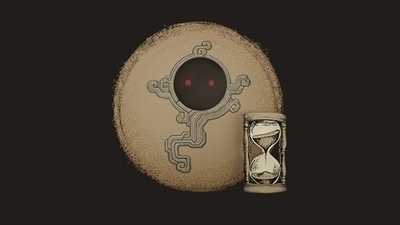 [Notice] August 14, 2025 (Thu) Service Maintenance Aug 12, 2025 (UTC+3)
[Notice] August 14, 2025 (Thu) Service Maintenance Aug 12, 2025 (UTC+3) -
 [Notice] [Completed] August 07, 2025 (Thu) Partial Server Maintenance Aug 7, 2025 (UTC+3)
[Notice] [Completed] August 07, 2025 (Thu) Partial Server Maintenance Aug 7, 2025 (UTC+3) -
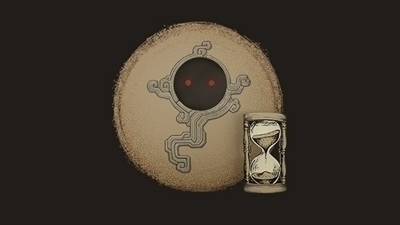 [Notice] August 7, 2025 (Thu) Service Maintenance Aug 5, 2025 (UTC+3)
[Notice] August 7, 2025 (Thu) Service Maintenance Aug 5, 2025 (UTC+3) -
 [Notice] Account Restriction Due to Operation Policy Violation Jul 31, 2025 (UTC+3)
[Notice] Account Restriction Due to Operation Policy Violation Jul 31, 2025 (UTC+3)


