My Attendant

With My Attendant, you can create a maid or butler that fits your personal style.
They’ll accompany you in towns and cities, perform Social Actions, and more.
- You can manage My Attendants via Maid/Butler List → My Attendant tab.
- You need at least one maid/butler under your employ to create My Attendants.
- The first My Attendant created will be set as the main attendant by default.

-
- Use the "Apply Attendant" feature to change the appearance of all maids/butlers as My Attendant.
- RMB the Maid/Butler List icon in-game to summon My Attendant.
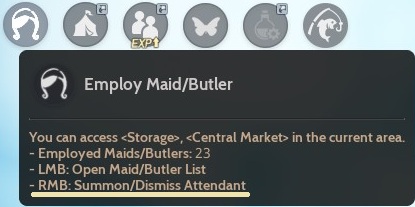
My Attendant UI & Features
- You can utilize various features via Maid/Butler List → My Attendant tab.
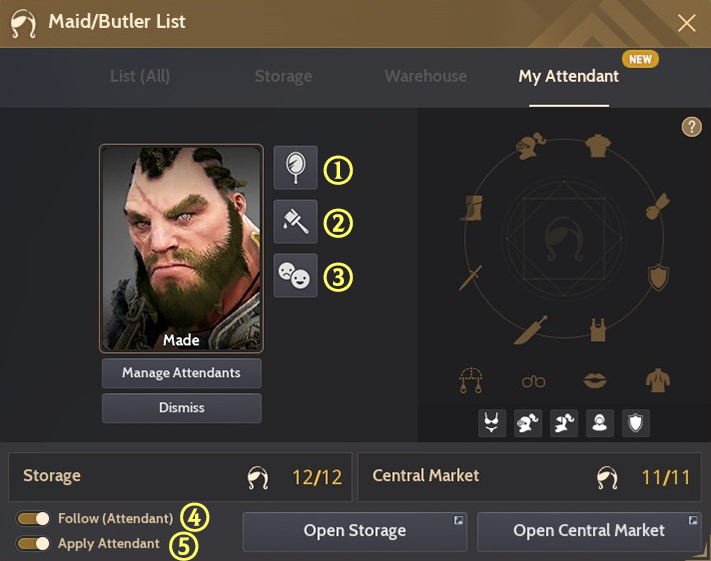 |
|
| Feature | Description |
| ① |
|
| ② |
|
| ③ |

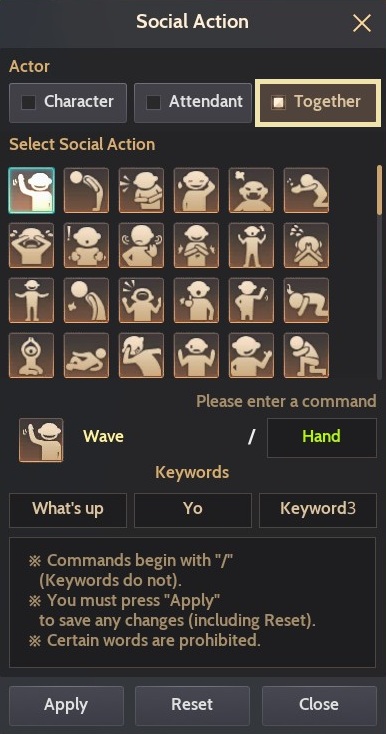 |
| ④ |
 |
| ⑤ |
|
- Use the “My Attendant Tailoring Coupon” to turn your character outfits into exclusive outfits for My Attendant.
- The coupon can be purchased from any Old Moon Manager in towns and major cities (1,000,000 Silver).
- RMB the coupon to convert owned outfits into exclusive ones for My Attendant.
- Outfits converted for My Attendant can no longer be equipped by characters nor can be reversed to normal ones.
- However, outfits that support conversion to the box form (e.g., Nouverikant, La Orzeca) can still be converted back into boxes. When opened, they grant a normal outfit usable by characters.

| Item Description | Usage Example |
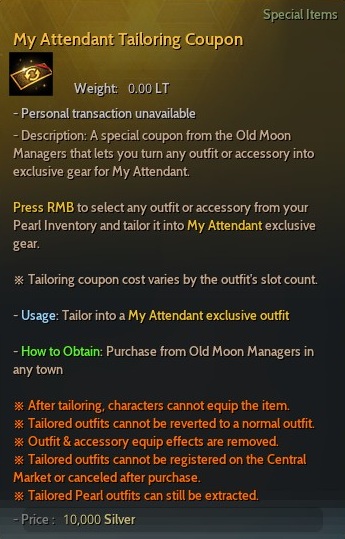 |
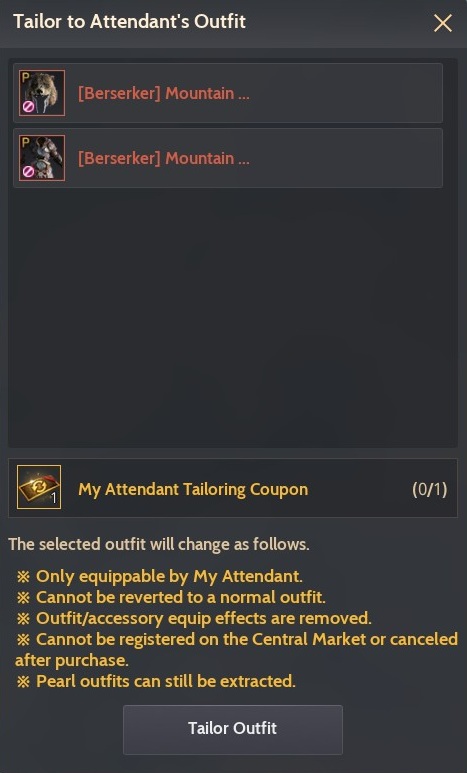 |
[My Attendant] Tailoring Coupon Notes
- The following changes apply upon using the coupon.
- The outfit will be marked with the My Attendant exclusive icon.
- Only My Attendants will be able to equip the converted outfit.
- Characters in your Family will be able to summon My Attendant and move exclusive outfits into the Pearl Inventory.
- Characters cannot equip converted outfits.
- The number of coupons required is based on the number of outfit slots occupied.
- (e.g., Ranger Atanis Armor takes up Top + Gloves slots = 2 coupons)
- Any outfit and accessory effects will be removed upon conversion.
- Outfits socketed with the Black Spirit's Claw can also be converted.
- Any extra crystal socket effects will be removed upon conversion.
- Converted outfits cannot be registered on the Central Market.
- Converted Pearl outfits can be extracted.
- Converted outfits cannot be reverted to be re-equippable by characters.
[My Attendant] Additional Notes
- My Attendant will be automatically dismissed if left idle for 30 min after summoning.
- Even if My Attendant is performing a Social Action that is maintained while idle, they will be automatically dismissed as well.
- My Attendant cannot be summoned during Node/Conquest War, War of the Roses, and other similar content.
- If summoned outside town/major cities, My Attendant will be dismissed after a short time.
- If you apply My Attendant's appearance to your maids/butlers, only My Attendant will appear in your residence if the Maids/Butlers feature is enabled.
- You can toggle showing/hiding My Attendant's name via the My Attendant Name Settings under ESC → Settings → Show/Hide.
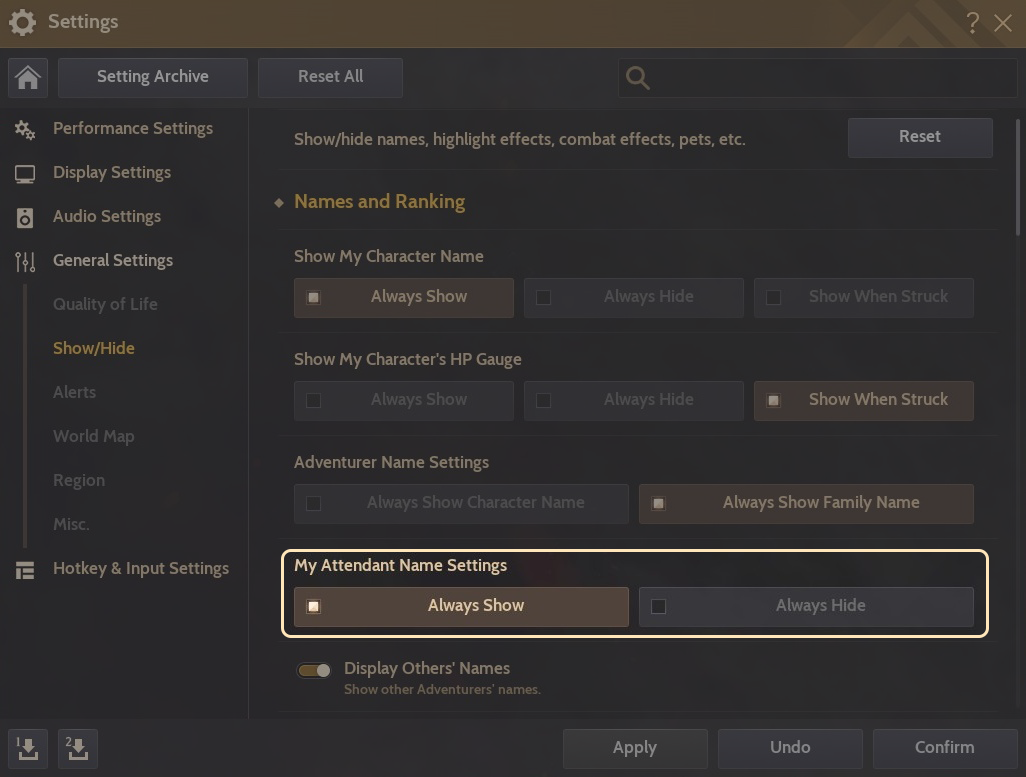
* Note: The information in this guide may differ from in-game content due to updates or changes.


